Step 1: Open the Multiple PDF Compressor
Start by downloading and installing PDFelement on to your computer. Run the program when the installation is complete and in the main window, click on “Batch PDFs” to begin the process. In the window that opens, click on “Compress” from the options.
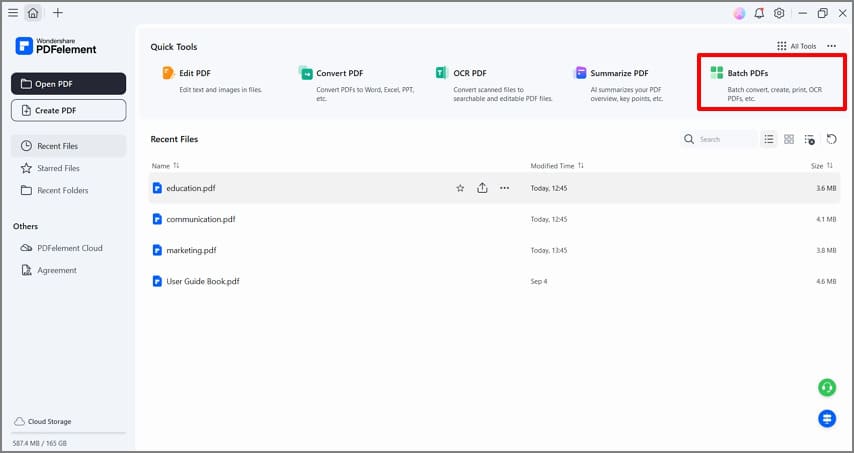
Step 2: Batch Compress PDF Files
Click on “Choose file” to select the PDF files you would like to batch compress. As soon as you select the files you want to batch compress, select a compression level on the left as well as the output folder you would like to use once the process is complete. You can use the “Add file” button at the top to add even more files. Click “Apply” to begin the process.
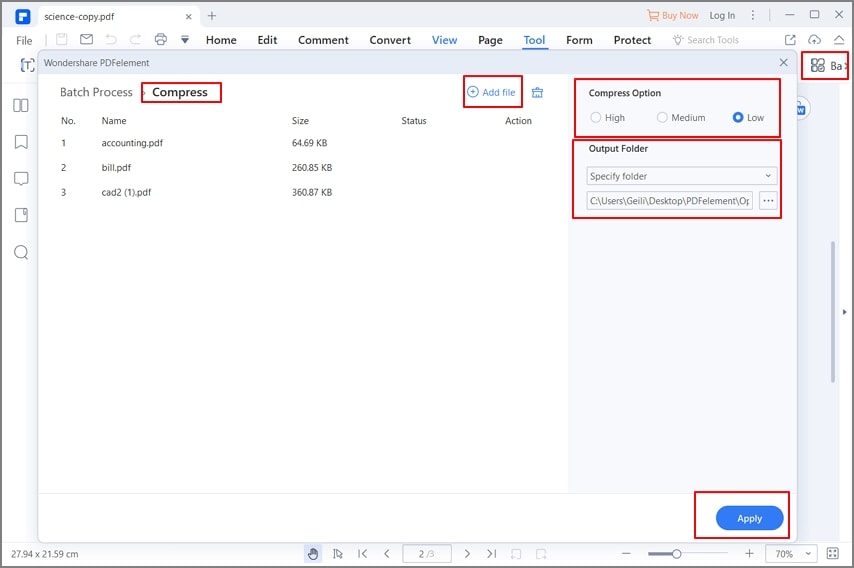
PDFelement is by far the most effective way to compress multiple PDF files. You can use it to batch create, convert, combine and edit PDF documents in numerous ways. It is also very easy to manage mutliple PDF files at once with PDFelement. The following are some of the program’s most important features:
